In this chapter you learn different selection tools, how they apply to an image, and when to use them! There’s so many that are incredibly handy.

Working with Selections, and Selected Areas; The Goal was to create an eye popping poster that would relay the effects of sleep deprivation!

Working with Smart Radius and Shape Selections
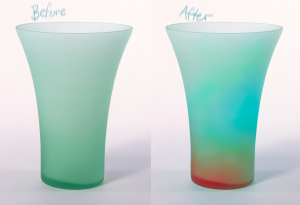
Working with Tonal Selections and feathering.

Working with Smart Radius and Shape Selections
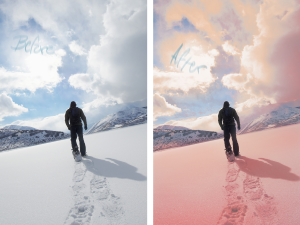
Working with Color Selections.
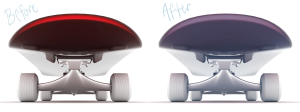
Working with color ranges and selections based on color ranges.